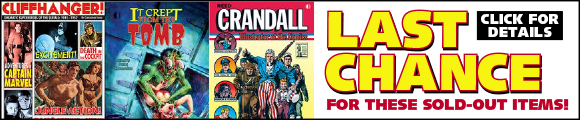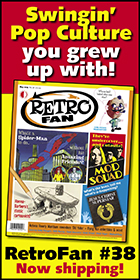- Shop
- Connect
- Customer Service
Shipping
For orders in the USA, we ship by Media Mail from North Carolina, so please allow sufficient time for delivery, especially if you’re on the West Coast.
Please note that US subscription copies are sent by Standard Mail unless you’ve requested the more expensive "First Class" option, and can take from a few days to two weeks or more, depending on the speed of mail delivery in your area. Since we have no control over the US Postal Service’s delivery speed, if getting your magazine before it appears in stores is critical to you, we suggest you select our "First Class" option, or purchase our magazines at your local comics shop.
For international orders, First Class Mail International (only available for packages weighing up to 4 lbs.) usually takes 2-4 weeks. Priority Mail International usually takes 1-2 weeks. Flat Rate shipping usually takes 6-8 weeks (it goes by "Surface" and the minimum charge is for 11 lbs., making it economical only for larger orders). For packages of 4 lbs. or less, the "First Class Mail International" option will generally cost less, and have faster delivery. If you want a larger package (over 4 lbs.) in the quickest time possible, your only option is the more expensive "Priority Mail International".
NOTE FOR PRIORITY MAIL CUSTOMERS: If your order contains a combination of items that are currently shipping, and upcoming items (i.e. ones that aren’t shipping yet), and you choose Priority Mail (or Priority Mail International) as your shipping option, we will send the currently shipping items by Priority Mail, then send the upcoming items by the least expensive way possible as they become available. If you want the upcoming items to also ship by Priority Mail, you’ll need to put each upcoming item on a separate order, so our web store can calculate the additional Priority Mail shipping costs for them.
Thanks for supporting TwoMorrows Publishing!Shop with Confidence

If you are unhappy with the condition of an item you received, or were sent an item you didn’t order (or are missing an item you did order), please contact us at 919-449-0344 or e-mail to twomorrow@aol.com and we’ll do everything possible to correct the problem.
Welcome to our Store!
In 1989, my wife Pamela and I started TwoMorrows Advertising in Raleigh, North Carolina, providing advertising and graphic design services to local and national accounts. ("TwoMorrows" is a play on our last name-there’s two of us!) In early 1994, after hearing of Jack Kirby’s death, I (being a lifelong Kirby fan) dug out my Kirby comics and, after spending that Spring re-experiencing what had drawn me to Kirby’s work originally, decided to produce a newsletter about him in my spare time. The result was THE JACK KIRBY COLLECTOR #1 in September 1994, mailed free to 125 other Kirby fans.
TJKC quickly caught on, and things snowballed from there. In 1998, we teamed with editor Jon B. Cooke to produce the Eisner Award-winning Comic Book Artist, followed by the revival of Roy Thomas’ 1960s fanzine Alter Ego in 1999 (another Eisner Award winner for us). Mike Manley’s DRAW! (the professional how-to magazine about comics, cartooning, and animation) debuted in 2001, and Danny Fingeroth’s WRITE NOW! (offering tips and lessons on writing for comics) premiered in 2002. In 2004, we launched BACK ISSUE! magazine (edited by Michael Eury), covering comics of the 1970s, ’80s, and today, and in 2006, we spun the ROUGH STUFF section of BACK ISSUE! into its own magazine (edited by Bob McLeod), celebrating the art of creating comics. In 2008, we launched BRICKJOURNAL, the ultimate magazine for LEGO enthusiasts. And Jon B. Cooke has returned to TwoMorrows in 2013 with the launch of COMIC BOOK CREATOR, the new voice of the comics medium.
In addition, we publish a line of highly respected and award-winning trade paperbacks, encompassing a wide variety of interests. But regardless of what time period or genre we cover, we always try to provide our readers what they want: in-depth coverage of comics (and LEGO!) history and creators, with a fun, positive slant, in the most professional manner possible.
Since 1994, we’ve been showing fans the future of comics (and now LEGO®) history. Sample any of our publications, and join the revolution!
John Morrow, publisher

FAQsWhere is the link to the Digital Edition(s) I purchased? |
 >
>
 Become a Fan
Become a Fan Follow Us
Follow Us Subscribe
Subscribe Our Blog
Our Blog